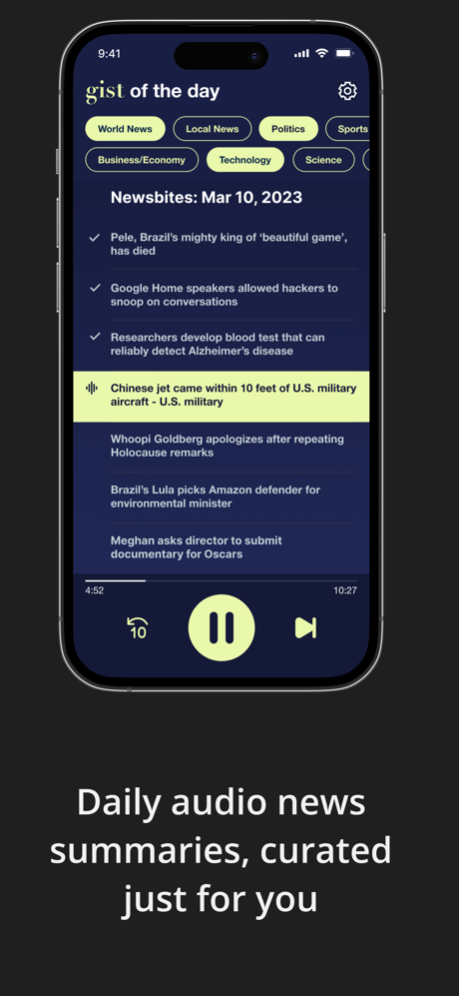gist: Audio News Summaries 2.3
Free Version
Publisher Description
Stay on top of the news with gist, your personalized audio news summary app. We bring the world to your ears in just a few minutes, tailored to your interests and delivered when you want it.
Personalized news just for you
We understand that your time is precious, and your interests are unique. That's why we curate daily audio newsbites based on your preferences.
Topics that matter, without the clutter
Tired of sifting through irrelevant news? With gist, you choose your own topics. We cut through the noise, delivering the stories that matter to you.
Stay informed in just 10 minutes
We know you're busy. That's why we've designed gist to deliver a short playlist that keeps you informed in just 10 minutes. Perfect for your morning commute, workout, or coffee break.
Screenless controls for a hands-free experience
Navigate your news summaries using your AirPods. Keep your eyes on the road and your hands free, while staying informed.
News delivered when you want it
With gist, you're in control. Slide gist right into your daily routine by choosing when you want your bite-sized news to pop up.
Download today, and experience the magic!
Jul 4, 2023
Version 2.3
Bug fixes
About gist: Audio News Summaries
gist: Audio News Summaries is a free app for iOS published in the Newsgroup Clients list of apps, part of Communications.
The company that develops gist: Audio News Summaries is Karbor LLC. The latest version released by its developer is 2.3.
To install gist: Audio News Summaries on your iOS device, just click the green Continue To App button above to start the installation process. The app is listed on our website since 2023-07-04 and was downloaded 0 times. We have already checked if the download link is safe, however for your own protection we recommend that you scan the downloaded app with your antivirus. Your antivirus may detect the gist: Audio News Summaries as malware if the download link is broken.
How to install gist: Audio News Summaries on your iOS device:
- Click on the Continue To App button on our website. This will redirect you to the App Store.
- Once the gist: Audio News Summaries is shown in the iTunes listing of your iOS device, you can start its download and installation. Tap on the GET button to the right of the app to start downloading it.
- If you are not logged-in the iOS appstore app, you'll be prompted for your your Apple ID and/or password.
- After gist: Audio News Summaries is downloaded, you'll see an INSTALL button to the right. Tap on it to start the actual installation of the iOS app.
- Once installation is finished you can tap on the OPEN button to start it. Its icon will also be added to your device home screen.